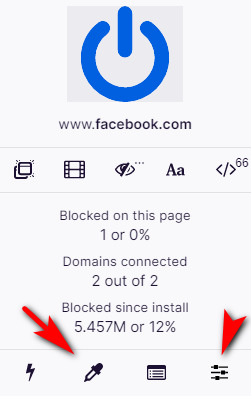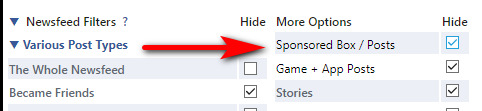So, the new Facebook design arrives. Until FBPurity and others fix their scripts, the browser add-on Ublock Origin’s selector pipette is your friend…
The other icon indicated is how you access the blocklist. After 40 minutes blocking bits with this pipette, all I now need is a UserScript to auto-open the stupid “See more…” content-blocking buttons.
But Facebook has recently also changed the URL for the ‘news feed’ from Pages. This handy feed came to a Page curator from all the other Pages they have “Liked” as their business, minus the verbose or spammy ones that you threw out after a week.
The feed is still there, but now on a new URL and there’s no re-direct. Here’s the fixed URL for your Page news feed…
WAS: https://www.facebook.com/YOUR_PAGE_NAME/pages_feed/
NOW WORKING: https://www.facebook.com/YOUR_PAGE_NAME/news_feed
Regrettably it won’t be actually usable until we have FBPurity back again, to remove all the irrelevant posts from “Suggested pages”. In FBpurity, “Suggested for you” in Pages feeds should be hidden by ticking this box…
… but this is not currently stopping the spam. (Update: one of the problems here was the that Opera was blocking an auto-update to the latest FBPurity).