Its been a long while since Sumatra PDF had an update. The last 3.1.2 was in 2016, and the new 3.2 is March 2020. Among other things the new Sumatra PDF has updated to a new faster version of its core engine…
“upgraded core PDF parsing rendering to latest version of mupdf. Faster, less bugs.”
One if its slight drawbacks has been its slowness to render some PDFs on opening. Some users will be familiar with the message given while waiting for the render. As such, an upgrade of the core underlying ‘mupdf’ engine seems worth the slight ‘faff’ of configuring Sumatra PDF once again for magazine reading. Config is required, since such settings are not persistent across version installs. Here’s how to make the required changes…
1. Under Menu | Settings | Options, set “Book View” and “Fit Page”, and while you’re there you may want to uncheck updates…
2. Restart the software by loading a magazine PDF. Check the View menu to make sure you are now in “Book View”.
3. The last step is to get rid of the gutter (i.e. the gap between pages, in double-page spreads). A gap is not desirable on magazines featuring art, nature, gardens etc as these will show double-page spreads which assume widescreen viewing rather than single-page tablet viewing. The gutter gap can be easily fixed by going to advanced settings…
And there changing 4 4 to 0 0…
Save, restart the software, and you’re done.
I see the software also has a manga reading mode, but I have not tested that yet. Manga is the Japanese name for comics. These are read in a particular way, and so presumably the setting is to run the PDF in that manner.
If you’re a magazine editor who needs to see the gutter line, install a portable version alongside the regular install, and give the portable a one-pixel gutter line.

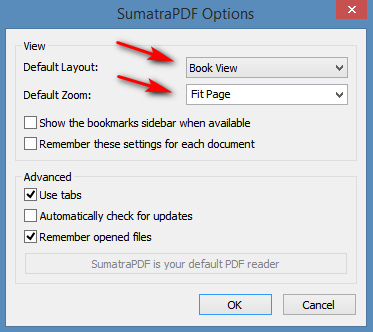
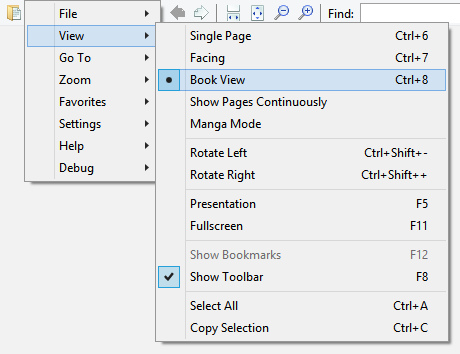
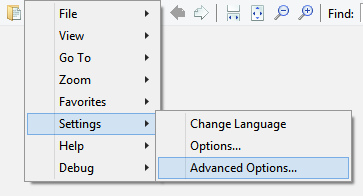
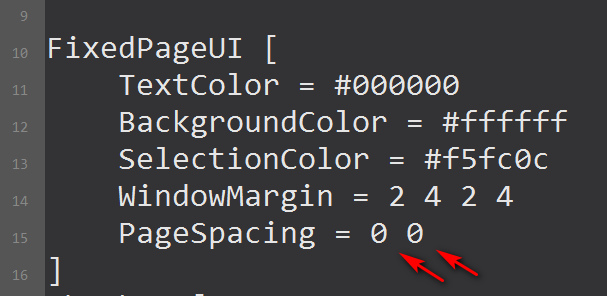
Pingback: SumatraPDF PDF adds extensive annotation tools | News from JURN