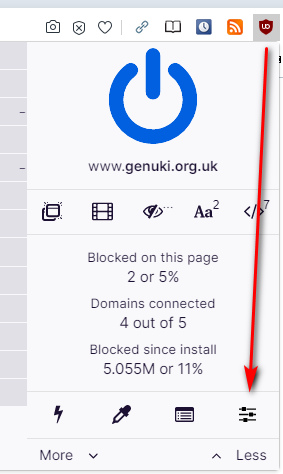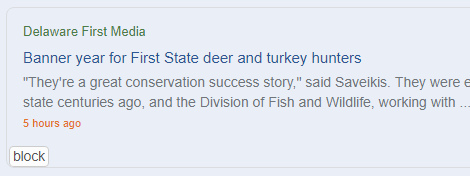The Google News page layout has updated, here in the UK. Here’s the latest on how to tame it…
1. Hide thumbnails and icons:
Add these lines to the foot of your uBlock Origin block list, save, reload…
These lines should hide your thumbnails and ID icon on Google News…
! Always autohide Google News thumbnails and ID icons - but retain source name
google.*##*.sYpfDb
google.*##*.QyR1Ze
2. Fix the colours and font size.
Headline text colour and font size is controlled via CSS thus…
/*** Fixes Google news headline colour and font size ***/
.nDgy9d.JheGif
{
color: #3d69ac!important;
font-size: 15px !important;
}
/*** Fixes Google news source-name colour and font size ***/
.WF4CUc.XTjFC
{
color: #4c7d48!important;
font-size: 13px !important;
}
/*** Highlights date on Google news result ***/
.WG9SHc
{
color: #e3732a!important;
font-size: 11px !important;
}
This can be added to the bottom of anything you have controlling the CSS for Google, e.g. the Stylus browser addon and a UserStyle.
3.
Block search suggestions as you type your search query.
! Block Search Suggestions on Google News
google.*##li.gsfs.sbsb_c