I’ve made an Excel spreadsheet that automatically does the calculations required for making a VLC player ‘playlist edit’ of an .MP3 file. By inputting timings and then copying out the columns in light blue, one gets a nearly-made playlist that uses the required ‘elapsed seconds’ format and will only play specific sections of the target media file. See my earlier post for a full discussion on this unique feature of VLC.
Download: timecode_to_seconds_for_vlc_playlist_edit
I’ve assumed here that you have an 80 minute podcast you want to listen to repeatedly. You want to cut the first eight minutes of intro, and also cut two later sections and the final outro. Theoretically it should also work for the ‘virtual editing’ of a video file. No hefty video-editing workstation required!
Useful extra tip: On the keyboard, Ctrl + T gets you the current time on the VLC playback, in the format: 00H:38m:27s. This can be easily copied to the clipboard, and (with a little trimming) into my spreadsheet. So far as I can tell it can’t be made into a paste-friendlier: 00:38:27.

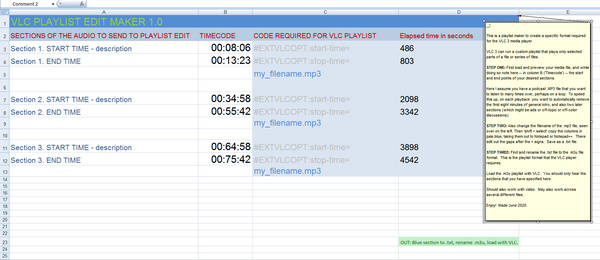
Pingback: How to ‘edit’ an audio file using only timecodes and playlist | News from JURN
Pingback: June at Tentaclii | TENTACLII : H.P. Lovecraft blog
Pingback: For stamp collectors – 2D digital art and painting