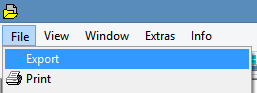How to print a list of what’s in a Windows folder. No need to wrestle with the Command prompt or Outlook. It can be done with most Web browsers…
1. Open a Web browser (not Internet Explorer). Highlight your folder, and drag it to the browser’s Address Bar (not onto the page itself).
2. The folder structure will then display as a Web page. Copy and paste to the clipboard.
3. If, for some reason, you can copy everything except the actual file-names, then simply print the page to a PDF. Copy-paste them from the PDF.
There is also a Windows freeware option called DirPrintOK. This looks fiendishly complex when you open it up. But it’s actually just working much like any normal Windows Explorer replacement, except it has a handy export option up in its top left corner…
This can save the list of a folder/directory’s files out to a .CSV file, as well as to plain text. Thus, this is the option to choose when you have a huge folder, and you want to divide the file-names from the datestamps and file-size information.