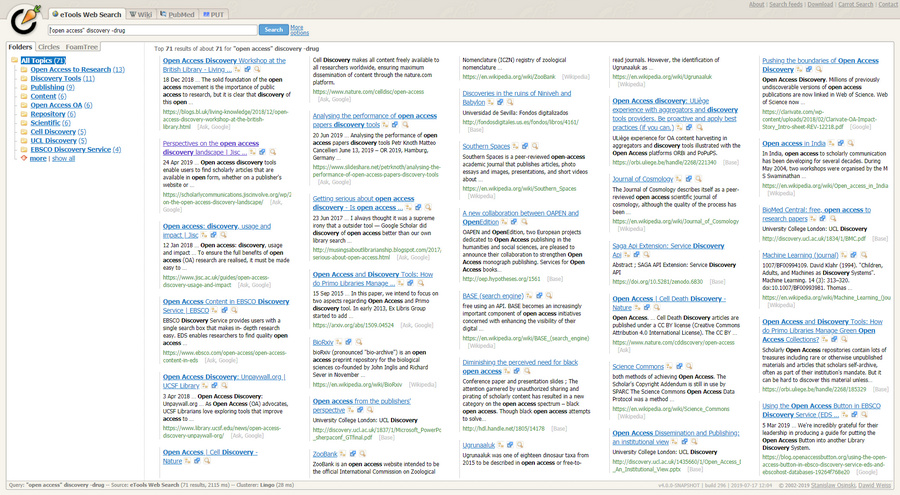Update: Carrot2 changed the layout and a new script is now needed. here’s the fix.
I made a Stylus CSS to have the Carrot2 Clustering Search Engine give its results as a five-column layout showing about 32 results. This is suited to a desktop PC with a widescreen 24″ monitor at 1920px.
On each search result block, I’ve increased the title in size a little, the snippet has been shrunk a little, the URL turned from difficult-to-read grey to a more usual dark green, and the results numbering has been effectively removed by turning it white. Numbering runs down each column and then starts again at the top of the next.
In the straight one-column version, all results come in on a single page and there are usually between 32 and 75 of them. There is thus no pagination (“next page”) in my columnar version. In my version if you wish to see the lower hidden results, right-click your Stylus icon, switch off the style and scroll down. No re-load is needed.
However the lack of pagination in my style may actually be found quite useful. Because it pushes the user toward testing the Carrot2 auto-clustering feature, in order to try to surface stuff that may be down in the inaccessible follow-on results.
Here’s the code. I’ve double-checked that WordPress isn’t blanking some bits of it. To install simply go to Carrot2, then left-click on your icon for the Stylus browser addon and click “Write style for…”.
/* ==== CARROT2 - Multi-Columns v.01 ==== */
element.style {
}
div.document div.url {
overflow: hidden;
color: #3a7730;
font-size: 110%;
}
div.snippet, div.document div.url {
font-size: 97%;
}
div.document .rank {
color: #ffffff;
}
a {
font-size: 113%;
}
#documents {
column-count: 5;
}
It will probably work with other CSS style injectors.
Incidentally, DuckDuckGo has a bang! for flicking searches from Duck-to-Carrot: !carrot This can also be embedded in a menu in DuckDuckGo by using the UserScript ‘DuckDuckMenu’ and adding:
http://search.carrot2.org/stable/search?source=web&view=folders&skin=fancy-compact&query={searchTerms}&results=30&algorithm=lingo&EToolsDocumentSource.country=ALL&EToolsDocumentSource.language=ALL&EToolsDocumentSource.customerId=&EToolsDocumentSource.safeSearch=false