Update, January 2020: now superseded, please see this solution instead.
Within the last 48 hours or so the GoogleMonkeyR UserScript has stopped columnising Google Search results, due to a wholesale revamp of the Google page code. There appears to be no immediate fix, though doubtless one will emerge via greasyfork.org in time. Turn the script off, for now, if applying the suggested fixes below.
The working fallback I found is the Stylish script at Userstyles.org Google Search in columns for the Stylus browser add-on.
This gives you a working two-column layout on results from Google.com and Google Books. You’ll need to manually add https://www.google.co.uk/search? or whatever your national Google is, via the ‘Add’ botton found in Stylus | ‘Google Search in columns’. Google News remains unaffected, it seems, whatever you add. I’m talking about the real Google News, not the ersatz Google News that the clueless masses see.
To get three columns, which is a suitable layout for widescreen desktop PC, you need to open the drop-down on the install page and manually input the number “3” before install.
For a cleaner column look you’ll then also want to clean off all the unwanted fluff that has newly re-appeared (maps, videos, instant answers, suggestions and other distractions) by selecting it with UBlock Origin…
If using the ‘Google Hit Hider by Domain’ blocking script, careful you don’t clean off your hidden results divs, while thinking they’re just blank spaces in the results.
You’ll also want to stay clear of blocking anything with “nth-of-type(1)” or you’ll blank the Google News results. “nth-of-type(2)” doesn’t seem to cause the same problem.
To block distracting cover thumbnails, on results from the new Google Books, pick one with the uBlock element picker, then block them all by manually pasting in…
##*.th
Here’s a look at the newly added items in my block-list in UBlock Origin, on top of my existing ones for Google…
The results, in combination with the two-column Stylish script (three columns is also possible, but has to be set at install – see note above)…
Scholar is not affected by these fixes.
Some minimal scrolling is still needed with two-columns, which is wasn’t before. Still, as I said above, this is only a temporary stopgap until a GoogleMonkeyR fix.

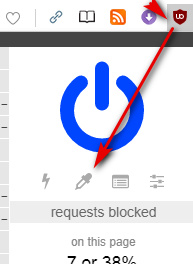

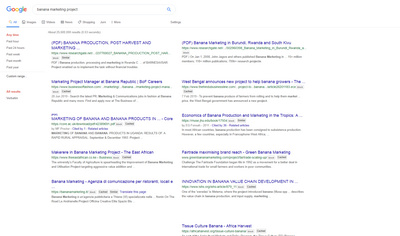
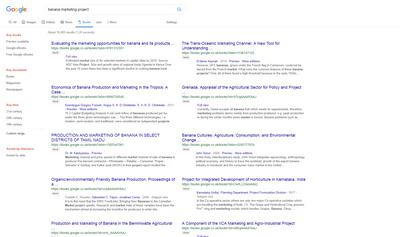

Updated: three columns is possible with this Style – but you have to manually input ‘3’ on the install page at the UserStyle.org Web page. In the script itself you can also manually adjust from 100% to 80% (if another addon adds a sidebar on the left, and thus pushes out your third column on the right).