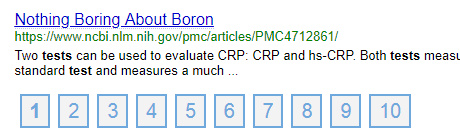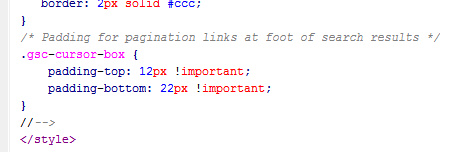In the last week or so Google has made some slight changes to the default styling templates for CSEs, resulting in the numbered pagination links at the foot of the search results becoming very small and grey. This has now been fixed on JURN, and your per-page links to more search results should now look like this. They should be far more easily selectable now, and especially for touch-screen users…
My thanks to Amit Agarwal of India, for the elegant snippet of commented CSS for the .gsc-cursor-page element. If you have the same problem with your own CSE, this snippet goes in the style header of your page. Colours are controlled elsewhere, in the ‘Look & Feel’ | Customise | Refinement section of your CSE admin dashboard.
Changes may not show up until you and your users refresh your main page a few times, due to Web browser caching.
GRAFT has also had the same fix applied.
Update:
Also add padding for the pagination row, by adding the following to your CSS style (I have mine in the page itself)…