Not content with trashing the trusty old Skype desktop interface, and replacing it with shiny app-ized blah, Microsoft’s latest Skype update has now completely locked many people out of using Skype. Including me…
Microsoft seems to have developed a knack for blowing up their updates. In this case the interface, such as it is, is “frozen” and unusable.
Thus, time for a downgrade. The latest Skype Classic no longer works as a fallback, as Microsoft started blocking it from service in early 2019. Instead, I find that one can still downgrade to the Skype Classic 7.36.01 standalone installer. It works fine under Windows 8.1.x as long as you turn off its automatic updates. As a bonus, you get the old user interface back again.

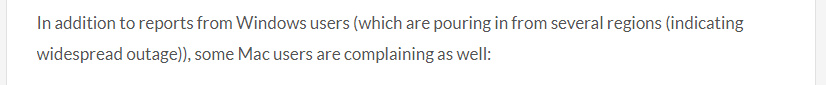
The interface on the latest Skype 8.38 is still totally frozen on Windows 8.1.1.x, and now Microsoft have finally disabled the old 7.31 version of Skype too.
Uninstalled, re-downloaded as Skype 8.42, reinstalled. At the start of loading 8.42, another totally frozen Skype screen, where nothing responded. Then after 30 seconds it comes in and starts to respond again.
Oh well, the old interface was nice to have back, for a while. But the 7.31 workaround no longer works. It now seems to be ‘the latest version or nothing’.