One of the slight drawbacks to the popular Notepad++ freeware is its lack of a multi-line search-and-replace which is friendly to non-programmer users. This can be corrected with a simple free plugin.
1. Download ToolBucket, extract its .DLL file and place this in your Notepad++ plugins folder/directory.
2. In Notepad++ go to the top menu bar. Plugins | Plugins Admin | scroll down and select ToolBucket | Install | OK.
3. On restarting Notepad++ you will now have multi-line search-replace, albiet under Plugins rather than under the native Replace menu item.
Note that for macros, multiline search-replace needs to be done as the more tricky: \n command with ‘Extended’ checked. I had no success getting a macro to record the above plugin.
(There have recently been annoying changes to the plugin folder structure in Notepad++, which have broken many older plugins — if you install to Program Files and this plugin doesn’t work, try installing it in its own folder under Plugins. If that doesn’t work then try installing it down in User / Appdata, again with / without its own folder).

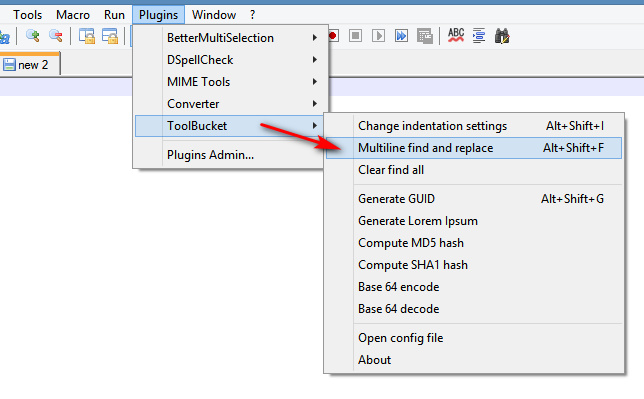

I am also looking for a solution to get record macro function to work with multi-line find and replace plugin (ToolBucket). The plugin works fine, I just cant record a macro using the plugin. It doesn’t record.
That’s why you need to use \n instead.
David, thanks for the workaround.