The problem:
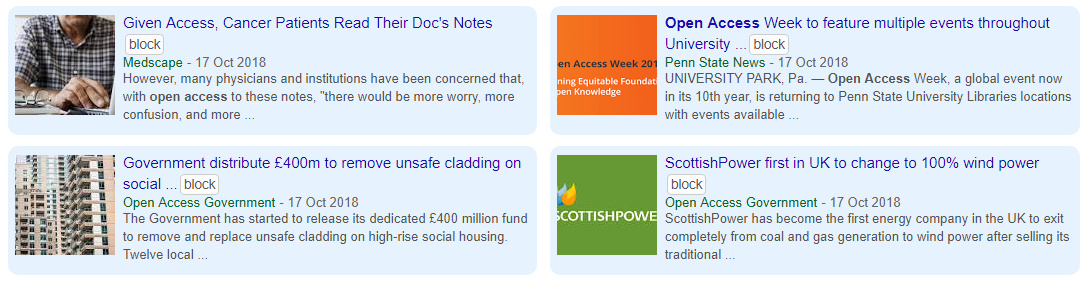 Hmmm, not really adding a lot, are they? Nearly all news reports these days use shovelware stock/library photography or logos of some kind, or are occasionally grabby click-bait. These irrelevant distractions can be blocked with no loss, allowing you to focus on the headline, source and snippet.
Hmmm, not really adding a lot, are they? Nearly all news reports these days use shovelware stock/library photography or logos of some kind, or are occasionally grabby click-bait. These irrelevant distractions can be blocked with no loss, allowing you to focus on the headline, source and snippet.
The solution:
Block image thumbnails of news media pictures from appearing in your Google News search results. To do this efficiently and precisely, in the uBlock Origin browser addon, go: Dashboard | My Filters | then paste in these two lines…
google.*##[id^="news-thumbnail"]
google.*##[alt^="Story image"]
At July 2020, also add:
google.*##*.sYpfDb
google.*##*.QyR1Ze
Then “Apply changes” and exit. Reload the Google News results, and the thumbnail images are gone. And gone in an elegant manner, without leaving behind an ugly block of ‘alt’ text.
Why two filters? Because while most Google News thumbnails have “news-thumbnail” in their id class, the top one per page does not. To also block this thumbnail you need the second cosmetic filter, which blocks any images with an alt tag which has the phrase “Story image” in it.
The empty padding can be removed with…
...com##a.top.NQHJEb.dfhHve
...com##.xA33Gc
… where you add google.dot in place of the three dots.
These filters have the advantage of not interfering with thumbnail loading over on Google Images, Google Books etc. Though if you do want to block book cover thumbnails on Google Books, for some reason, then add this line…
...com##*.th
(I also have a post on how to block YouTube’s new animated ‘thumbnail previews’ of videos in its search results)
