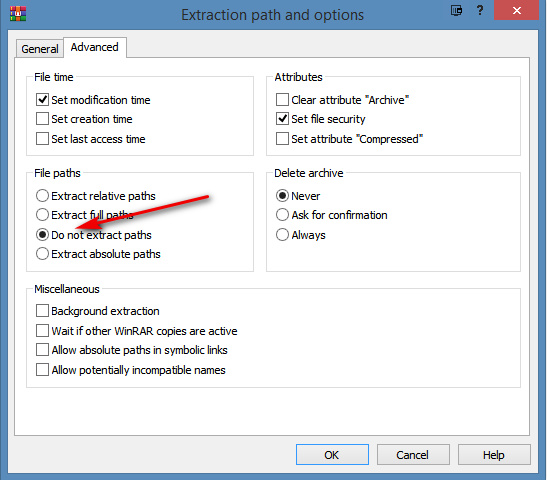It’s surprisingly difficult to discover the right settings in .ZIP-file handling software to extract multiple .ZIP files into a single subfolder. Without making multiple subfolders within that new folder, one for each .ZIP file. That latter arrangement is not so good… if you have scans of 10 journals in 10 .ZIP files and want to visually pick out just five images from their combined 800 pages.
The popular 7-zip for Windows has what appear to be the right settings (“No pathnames”), but fails to respect this. I tried multiple configurations, but 7-zip always extracted each .ZIP into its own subfolder regardless.
The solution is WinRAR. Use its “Do not extract paths” setting when extracting…