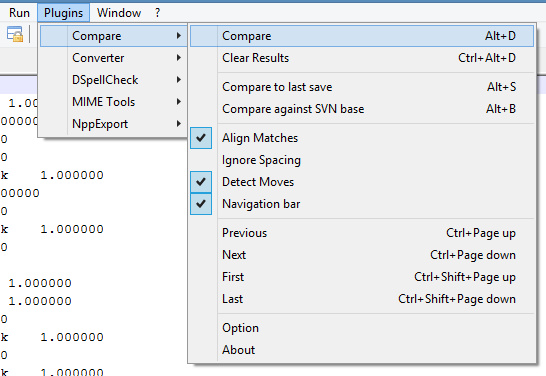How to compare two texts side by side, with line sync and more:
1. Get the free 32-bit Notepad ++. It must be the 32-bit version. Install, open, then close the software.
2. Get the free ComparePlugin for Notepad ++, which no longer ships with the software by default. Download the Unicode version, currently ‘Compare_1_5_6_UNI_dll.zip’. This is a 32-bit plugin and it cannot run with the 64-bit Notepad ++.
3. Unzip the plugin and extract ComparePlugin.dll, somewhere outside of C:\Program Files. Then copy/paste ComparePlugin.dll to…
C:\Program Files (x86)\Notepad++\plugins
4. Restart Notepad ++. Open two files you wish to compare.
5. From the top menu in Notepad ++, run Compare from the Plugins menu…
You get sophisticated line-matching, line-synchronisation, and yet also clear identification of non-matching lines in either document.