The old DuckDuckGo MultiColumns v.5 script no longer works with the Duck’s search results page. Upgrading to DuckDuckGo – Multi-Columns v.7 fixes the problem.
1. You first need to remove the 0.5 script, which is found under: Tools | Addons | User Scripts.
2. Install version 0.7. This will show up is a new place, under: Tools | Addons | UserStyles.
3. The script’s garish results numbering will default to ‘visible’, but it’s easy to fix this. Click on Edit to edit the script. Change both results numbering colour codes to the same neutral colour hex code…
The result of this change is that the distracting red/gold flash of the results numbering becomes a simple light blue-grey dot, which gently aids the eye in passing across the results but which doesn’t distract…
4. To also change the garish tomato + violet colours of the domain + link URL in each result, to the more restful blues shown above, fix the colour hexes in the script here…
For a traditional green look, try a colour combination like #089000 and #479458
5. To fix the colour of the highlighted word(s) in the results snippet, fix the colour here. I’ve set it to a dark blue that’s not quite black…
Then press Save to save the changed script.
Then, to prevent such changes being overwritten, turn off automatic updates for the script.
That’s it. Enjoy multicolumn desktop-friendly searching in DuckDuckGo…

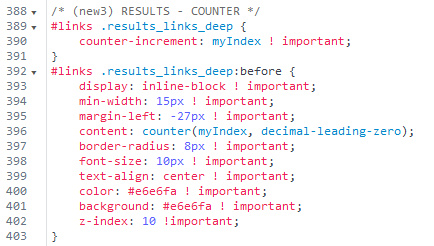
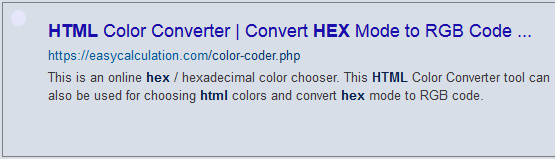
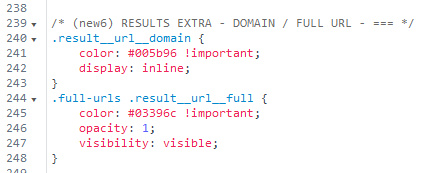
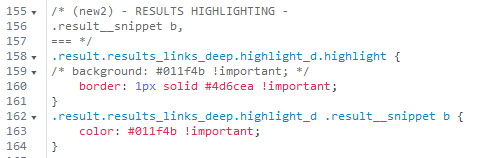
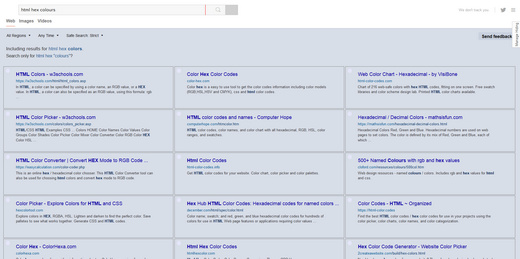
Pingback: DuckDuckGo Multi-Columns – script update | News from JURN.org
Pingback: DuckDuckGo multi-columns is broken | News from JURN.org
Pingback: DuckDuckGo multi-columns fixed | News from JURN.org
Pingback: How to move from Firefox 55 to the latest Opera browser | News from JURN.org