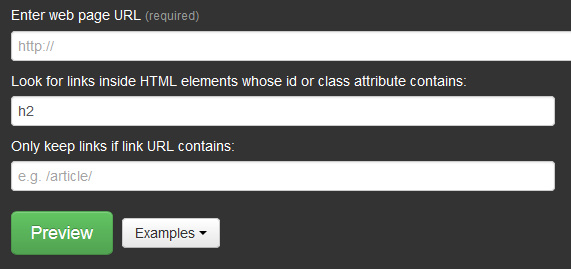The owners of www.scoop.it have trapped all their free users. The service no longer offers any RSS feed, from mid August 2016. I’ve only just noticed, as I use RSS to bring posts into a blog and home page. Now you have to use their own “Integration” embedding, use of which requires a paid upgrade to a Business Account. Nor is there now any option to export or backup your Scoop.it blog, for which you would now need to use a third-party website ripper like HTTrack.
How to get around this bastardy…
Option 1. Really easy.
Go to the free Fivefilters Feed Creator, to solve the RSS part of the problem.
Add the root URL of your blog at Scoop.it. For instance, http://www.scoop.it/t/my-scoop-it-blog/ Below it in “look for links” type h2 which is the headline tag where Scoop.it puts its post titles within the Web page. Click Preview.
This will give you a basic free 10-item scraped post-listing as a viable RSS feed, suitable for embedding in the sidebar widget of a blog or on a home page. You can also use this to replace any defunct Scoop.it feeds in your RSS Feedreader.
For a small fee you can also buy the Fivefilters script and host it on your own server.
Option 2. Incredibly complicated.
Use Feed43, to solve the RSS part of the problem. This is similar to Fivefilters and also free, but the setup definitely needs an experienced coder to get the feed working. I’m guessing that there are more advanced options than Fivefilters under the hood, though?
Option 3. Nuke Scoop.it, and go to WordPress instead.
Use a free third-party website ripper like HTTrack to backup your Scoop.it, open a WordPress.com account and in a departing post on your Scoop.it tell your subscribers that you are now blogging elsewhere. Possibly there are WordPress templates out there, and/or browser add-ons, that make WordPress work like Scoop.it?