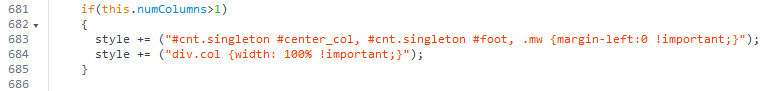Good news, for those who use GoogleMonkeyR to present their Google Search results in a widescreen + columns format. It’s been swiftly fixed.
Changes at Google broke the script a couple of days ago, when Google’s layout changed the div.col value to “0”. The script continued to work fine with DuckDuckGo and sort-of worked with Google News.
‘Topogiz’ has now kindly posted a working hotfix on GreasyForum, the Greasemonkey forum. It requires a simple manual edit of the script. I’ve edited this and expanded his instructions here, so that it’s friendlier for the average user…
1. In the top menu of Firefox, go: Tools | Add-ons | User-scripts. Then select: GoogleMonkeyR | Options.
2. An Options window will then pop up. At the foot of this window is the option to “Edit This User Script”.
3. Assuming that you have the current version of GoogleMonkeyR, go to Line 681. Or find…
if(this.numColumns>1)
4. Just below Line 681 there is a line which starts with…
style += ("#cnt.singleton
Find this, then just below it insert a new blank line, and into that new line add…
style += ("div.col {width: 100% !important;}");
It should now look like this…
5. Up at the top of the panel, click on “Save”, and exit.
The fixed script will also continue to work fine with DuckDuckGo and Google News.