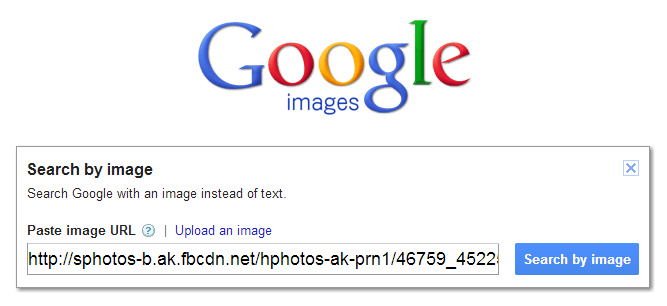How to do reverse image search in Google Images Search:
1. Find and copy the original direct URL of the image which needs identifying.
2. Go to Google Image Search and click on the camera icon in the search box…
3. A search dialogue box will open. Paste the image’s URL into the box, and search…
4. View results…
You can also upload an image, as well as just paste an URL.