The Google Desktop Search software became officially defunct toward the end of 2011. But one can still download the last 5.9.1 version if you look hard enough for it, and it happily installs and indexes and searches the full-text of your content. For instance, a folder full of Gbs of PDF encyclopaedias and journal articles, ebooks, etc, presenting results in a familiar Google Search interface. Note the indexing has to be manually started by you, and this is done by right-clicking the taskbar icon and selecting “reindex”…

But if you need a personal desktop search product that’s being supported and developed, perhaps due to the need to index a new file-format such as .ePUB, then the alternatives are…
* New addition, January 2019: Paperwork, free open-source software to help a scholar get to grips with their PDF pile, without hooking into some online service ‐ it OCR’s all your PDFs and other documents and then searches across them quickly. Could be used as a OCR tool for other desktop search tools such as dtSearch.
* New addition, July 2018: Open Semantic Desktop Search. Free, open source, and with a Google-like interface. Supports .PDF and .ePUB and many other file formats.
* dtSearch Desktop (PC World review from 2011). A very mature and powerful software, although the price of $199 will likely make it unappealing to personal users. The powerful interface will make it unappealing to small business users and it needs to be used with an OCR product such as the free Paperwork, but it should not be overlooked as “too old”. It’s still very powerful and fast, just bloody difficult to control — even getting it to search for an “exact phrase” and then running it so that it only finds the “exact phrase” can be a bit of a nightmare. It constantly wants to find “something phrase” as well, and I’ve tried and tried and I just can’t find how to turn off that behaviour.
* the free ad-supported Copernic Desktop Search. Well-reviewed and mature software. Can be a bit aggressive in its initial indexing, but then it works quickly and intuitively. There is also a Copernic Desktop Search Professional Edition. The best everyday replacement for Google Desktop Search. Warning, July 2018: the latest free version (7.1) no longer supports .PDF files and has a 10,000 file limit! Do not allow an older version to update itself!
* the new X1 Desktop Search. The X1 website’s main landing page seems to be positioning the X1 range for the corporate market.
* DocFetcher 1.1 is a Java-based desktop search software, that’s open source and free. It’s been around since 2009, but doesn’t seem to have any genuine reviews (that I could find). Note that installing Java on a Windows desktop is a security risk. But it does supports indexing of Open Office file types, and has the very significant advantage of easily “finding the exact phrase” in a Google-like manner without complex switch-setting. (Update: broken by the July 2020 Java update, and when it’s fixed in 2021 it will be $50 and no longer freeware).
* the free built-in Windows 7 and 8 search. Although now tamed, and no longer the fearsome disk-grinding Windows Vista incarnation, in my view turning on Windows Search still makes a desktop PC too slow. Especially if you run a PC stuffed to the top with legacy files and emails.
* Also worth a look are SearchMyFiles (freeware) and Effective File Search (freeware).

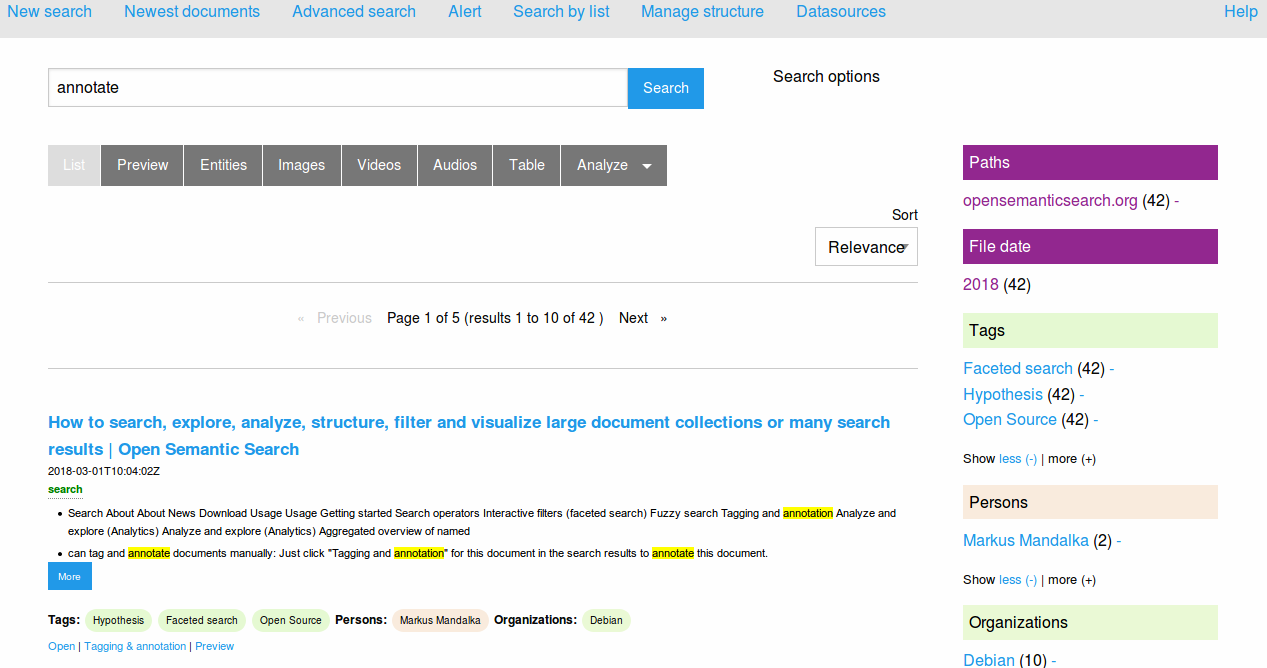
Pingback: Paperwork – free desktop OCR and search, in open source | News from JURN