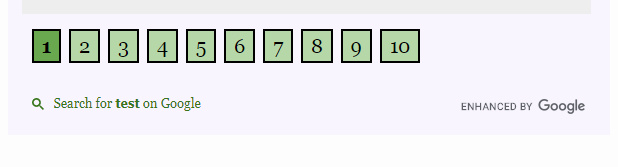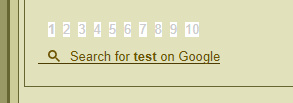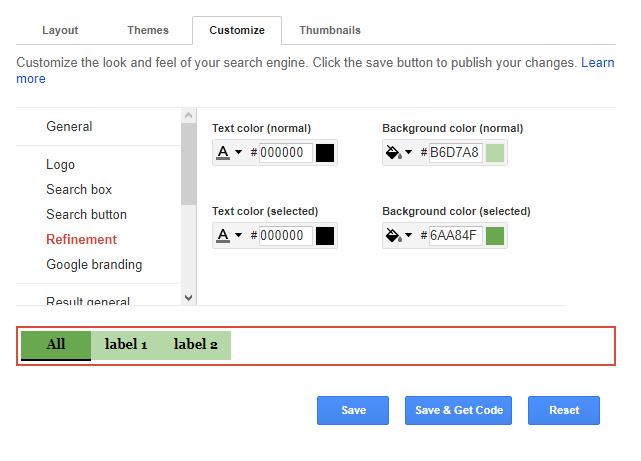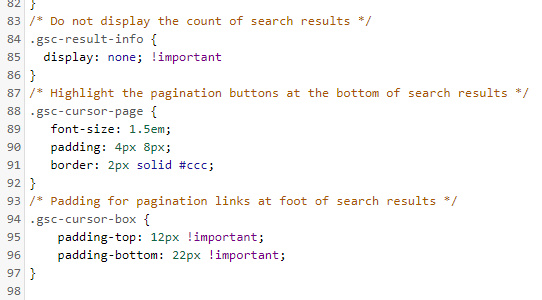How to get pretty buttons on the bottom of your Google CSE results.
1. You want this…
Instead of this…
Ok, so not that much prettier, but bigger. You can work on the styling once you know how to do the basics.
2. First set button and letter/edge colours to match your site/page. You do that here in the CSE Dashboard…
Save.
3. Then add this CSS code into your HTML page header, or your blog theme’s ‘custom CSS’ panel.
4. Save, refresh the page, test. Tell your users they don’t have to squint any more.