Microsoft’s Image Composite Editor 2.0 is free photo stitching software for desktop PCs. (Also backed up at Archive.org). Although it bills itself as yet another panorama-stitching software, if can also stitch hand-held ’tiled’ sequences of images, provided there is overlap. Such as multiple images of a large old poster. The software is the product of Microsoft’s Photosynth years, and both very fast and accurate.
As a test I started with three images from eBay, non-scanned and made with a hand-held camera…
After import the files were automatically arranged by file-name numbering: 1, 2, 3. Then by using the Structured | Layout section it was easy enough to get the three images into a column…
Automatic can be used, but the best results come from jiggling the Structured | Overlap sliders until you have an approximately good fit. It seems the fit doesn’t have to be perfect.
From there you go to the next step, Stitch, and if it’s not done right you go back and adjust the Overlap sliders again. It only took me two tries to get a perfect stitch.
Cropping and export is then very straightforward. As you can see there’s a slight skew at the top and bottom, but further finessing of the Overlap sliders might fix that.
A very nice bit of free software, and so much easier and faster than other possible options. One could, theoretically, use this with screenshots of a public-domain picture trapped inside a tiled viewer, quickly re-combining these into a large whole image.

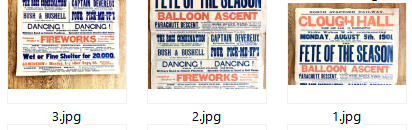
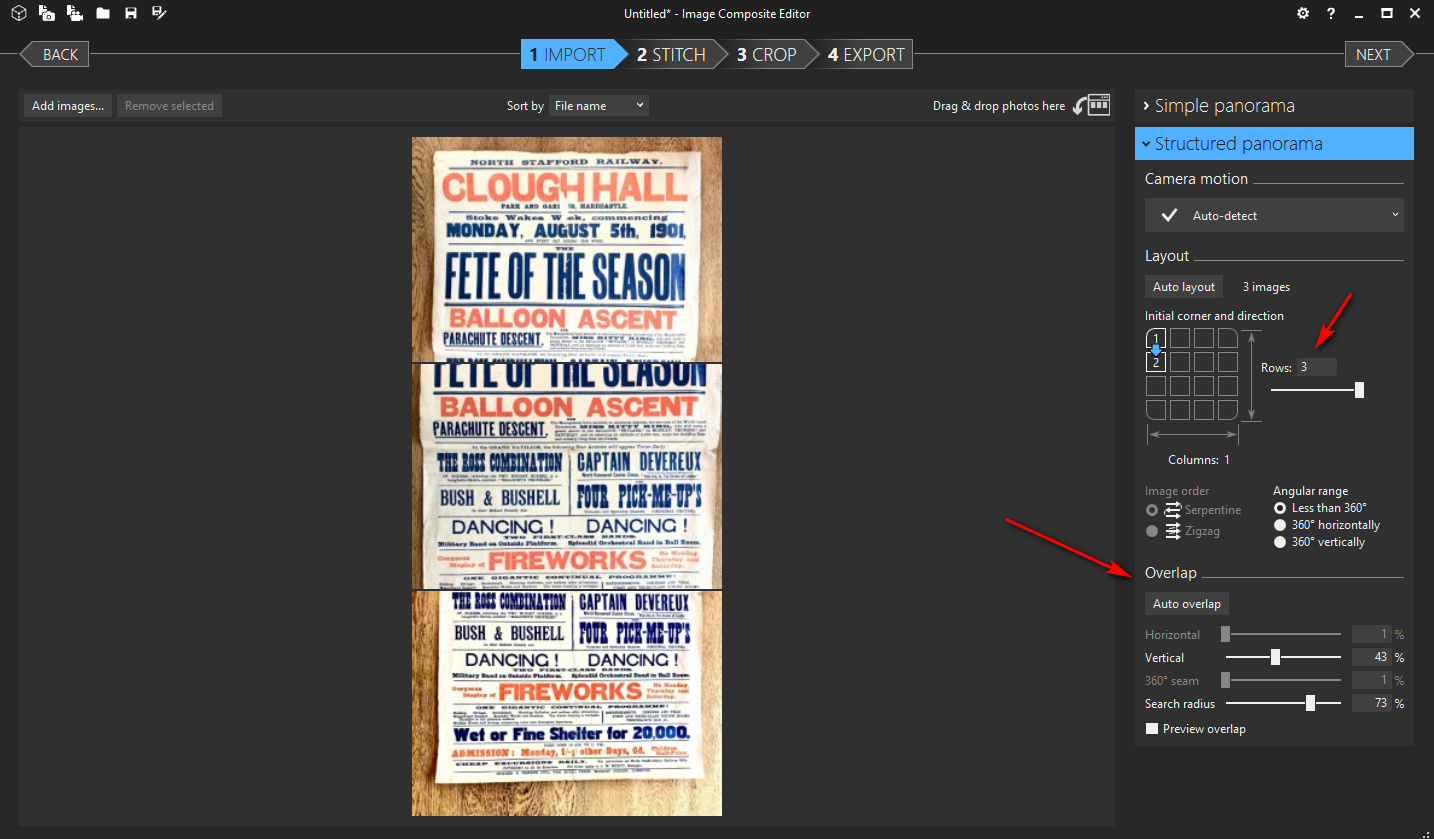
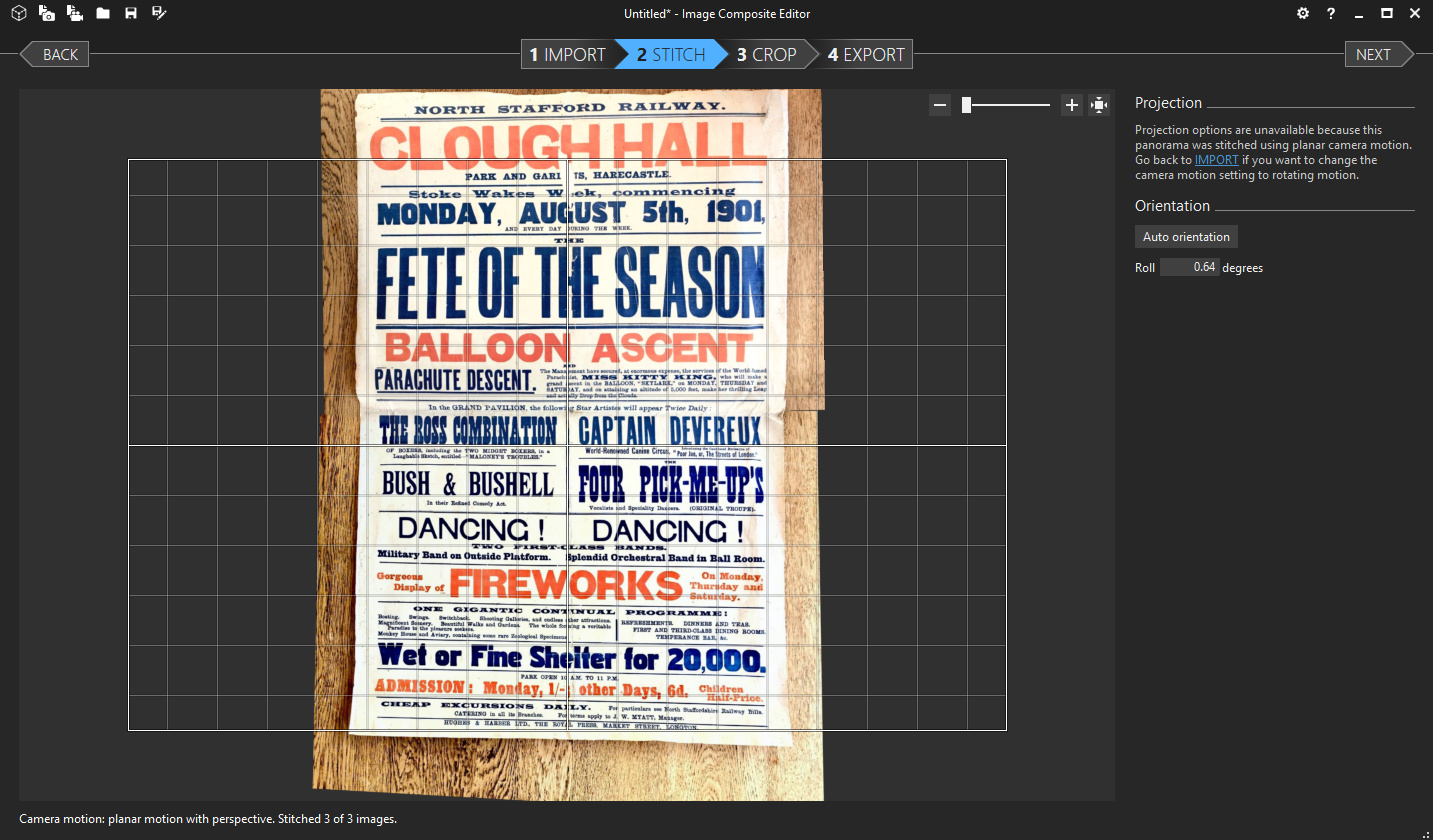
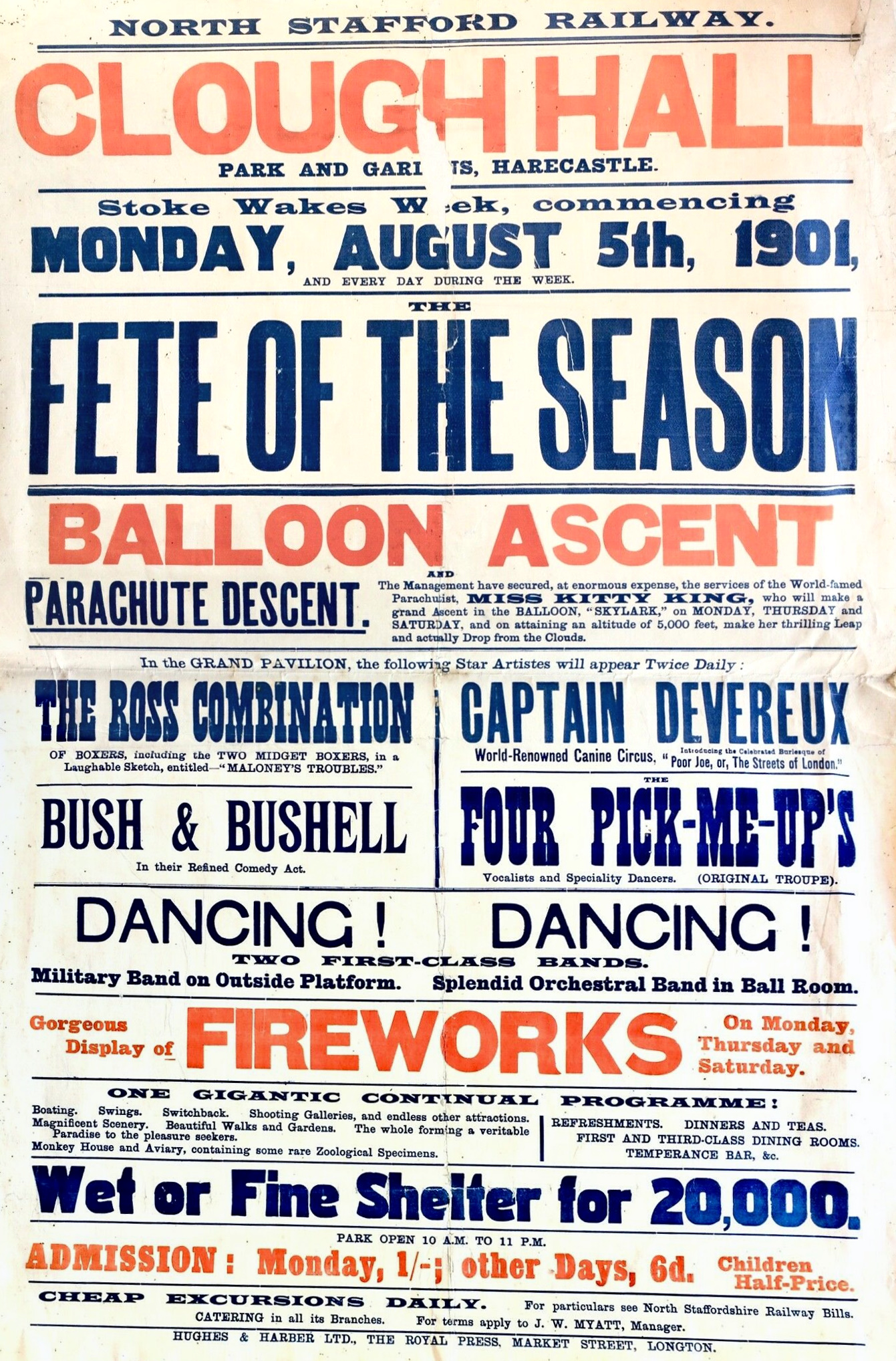
Pingback: Tutorial: assemble non-overlapping tiles in Photoshop | News from JURN
Pingback: Microsoft ICE 2.0.3 – 2D digital art and painting