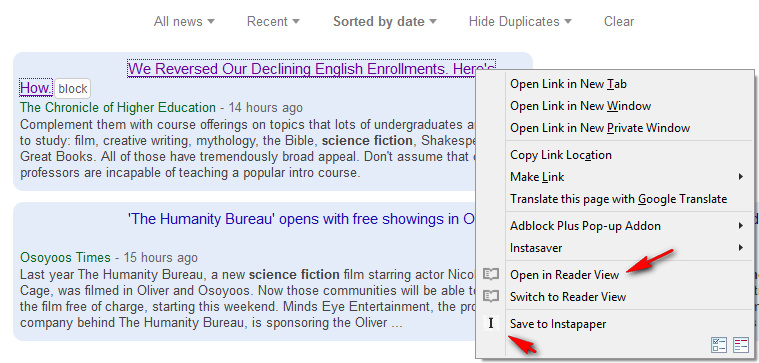Are you a veteran Google News searcher-and-clicker? Are you utterly fed up of having your view of the news article blanked after five seconds, by a “Sign up for our…!” screen-blocker?
Yes, there are things like “Enter Reader Mode” built in to Firefox, but you need to be at the page first, then you switch to Reader Mode. Instapaper, ditto. Wouldn’t it be quicker to:
Right-click on link > Open with Reader View mode.
Thereby bypassing completely any visit to the bloated version of the news page.
Thankfully there’s an add-on for that: Open in Reader View does the trick.
The only problem here is that, after you’ve quickly verified that you’ll want to read the article properly and at leisure, saving the page to Instapaper from within Reader View will throw up an error message from Instapaper…
To partly get around that you’ll want the Official Instapaper Add-on for Firefox (rather than the third-party Instasaver). Like Instasaver this can’t save from within Reader View, but unlike Instasaver it does allow you to click back to the Google News search results, then right-click on the link and “Save to Instapaper”.
With those two add-ons set up, you’ll never have to see the original bloated and block-happy page back at the newspaper or magazine. The add-ons still won’t get you past paywalls, but your News browsing and saving will be drastically speeded up.
If your browser can’t run the latest 0.2 of Open in Reader View, there’s an older version from Jan 2017 that works fine with Firefox 38 – 56. If your right-click menu needs pruning, Menu Wizard can do that with a simple list of check-box toggles.
I’d suggest that we also need a way to share that link-state in blogs etc. Via a browser plugin that understands a hyperlink link formed as:
bloody-annoying-newspaper.com/news-story.html?open-with-Reader-View